User Guide
What You Will Need to Access Open Data
- Internet access
- An up-to-date web browser (such as Microsoft Edge, Google Chrome or Mozilla Firefox)
- A question you are trying to find an answer about İzmir
For example:
Question:Where are İzban (Suburban Trains) Stations and what are their coordinates?
İzban is a suburban train system that provides urban transportation and has many stations in the city.
1. To reach the answer to the question you are looking for; enter the "Mobility" category in the İzmir Open Data Portal.
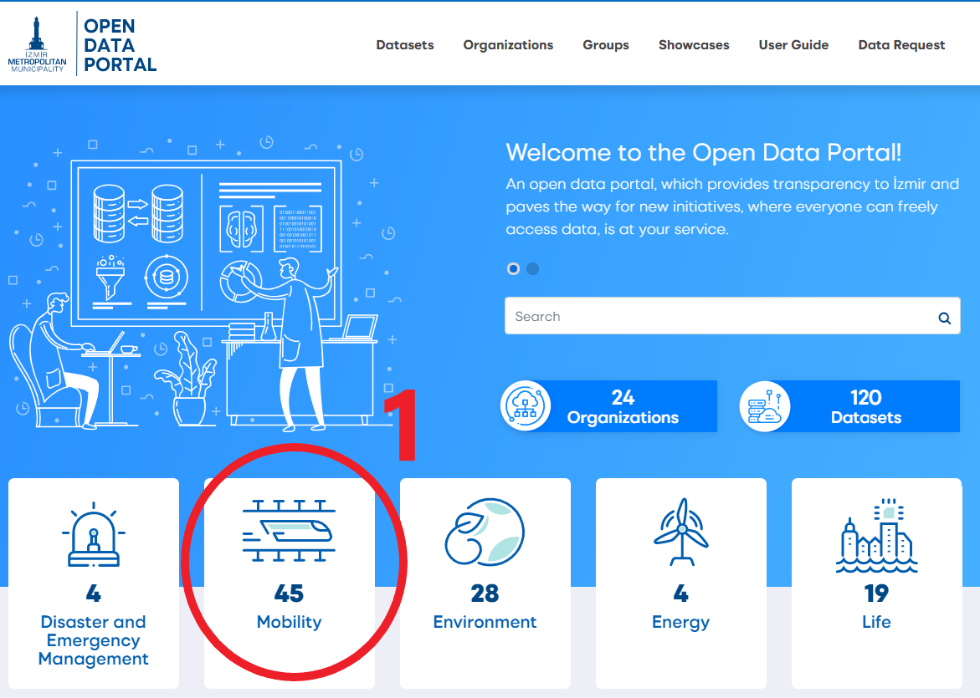
2. In the "Mobility" category, search the data by typing "İzban" in the search line.
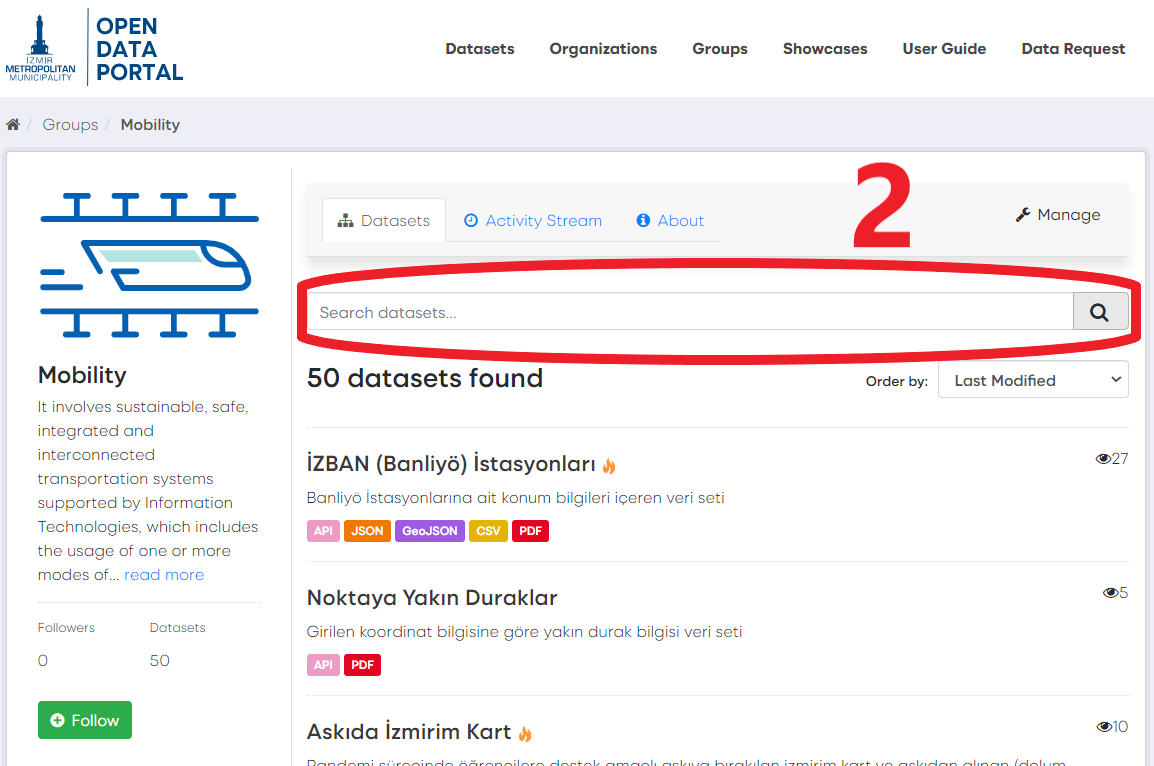
3. Click on the name of the data set you are looking for from the search results.
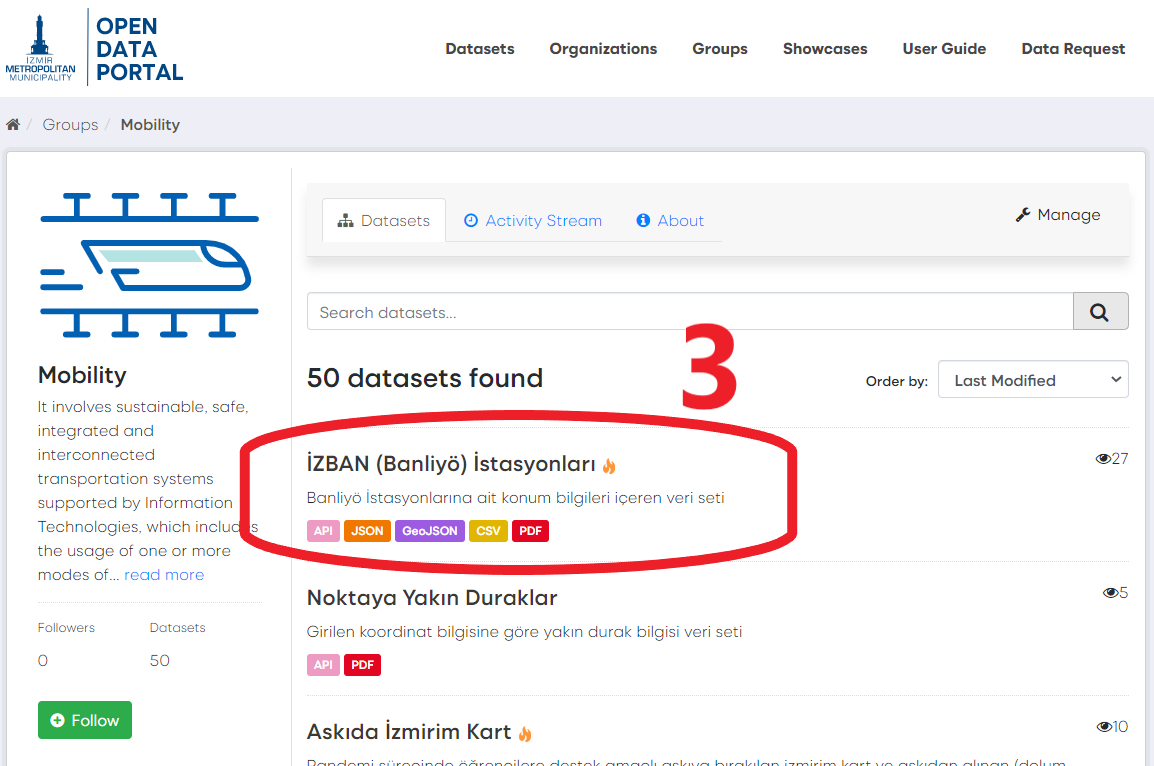
4. You will see the data set page of İzban (Suburban Trains) Stations.
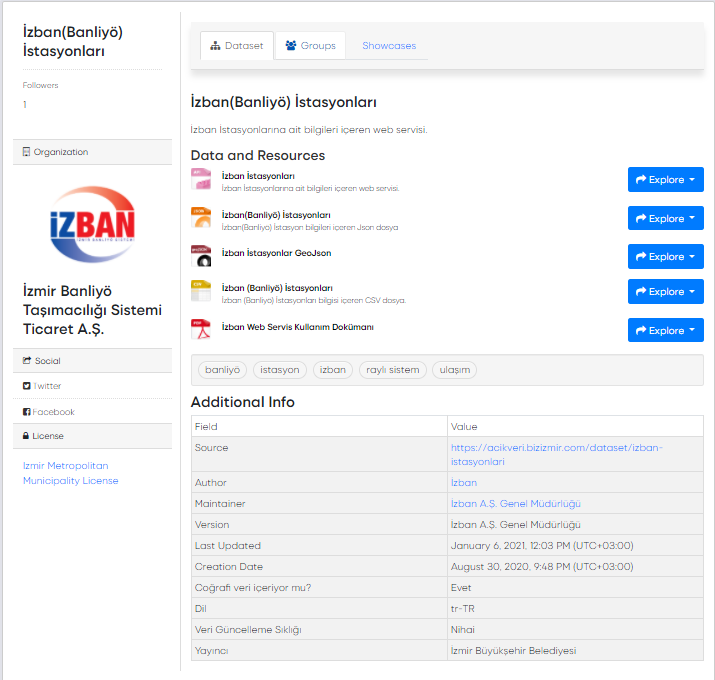
5. Data belonging to the İzban (Suburban Trains) Station is available on formats such as API, CSV, JSON and GeoJSON
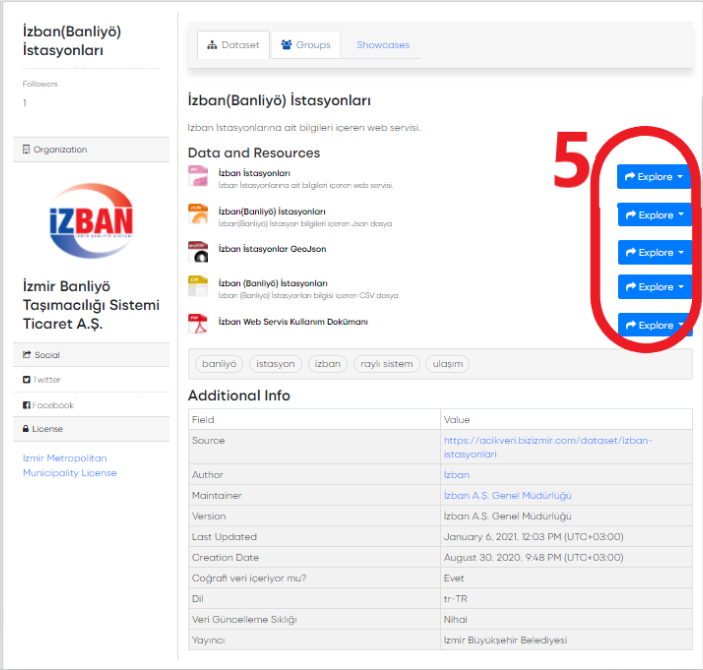
6. In this page, the section in which the information containing the author, maintainer, date of creation, date of update, etc. regarding the data set will also be displayed.
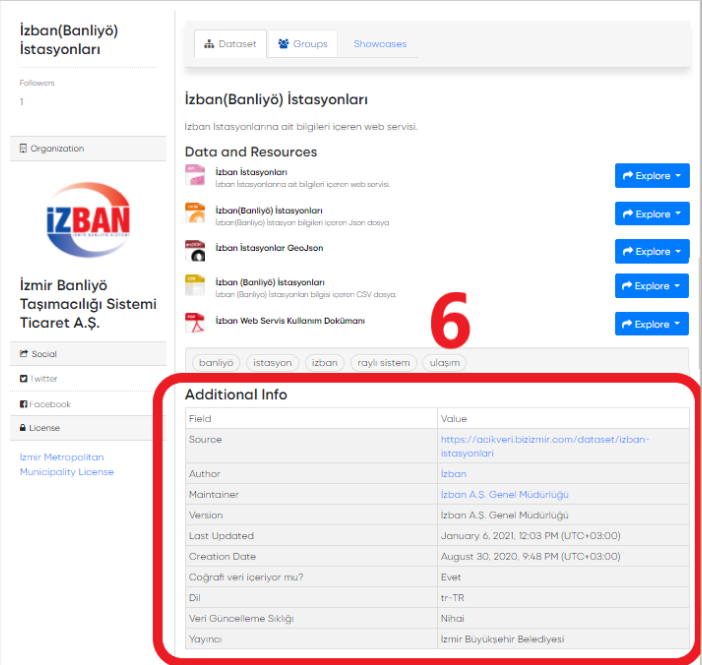
7. By deciding in which format you want to import the data sets, click the "Discover" button opposite the data set in the relevant format, and "More Information", "Go to Source", "Preview" and "Download" options will appear following the format of the data set.
- For more information about the Data Set, click the "More Information" button.
- If the data set is in an available format for integration with the machine language, click the "Go to Source" button to view the source.
- Click the "Preview" button to preview the Data Set.
- If the data set is in a suitable format for download, click the "Download" button to download the data set.
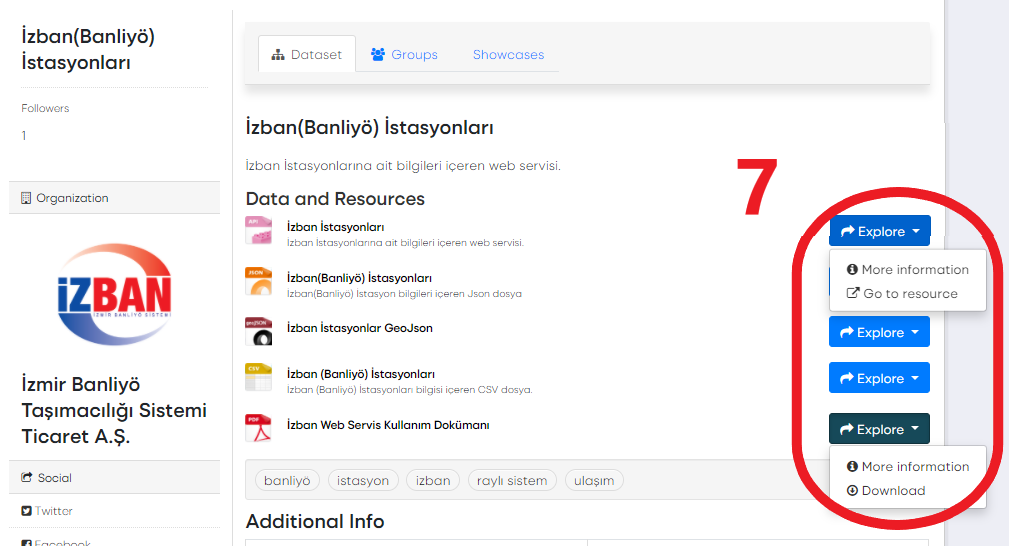
8. By selecting the "CSV" formatted "İzban (Suburban Trains) Stations" data set and clicking the "Preview" button under the "Discover" button, information about the stations will appear ready to be listed and downloaded according to the desired criteria.
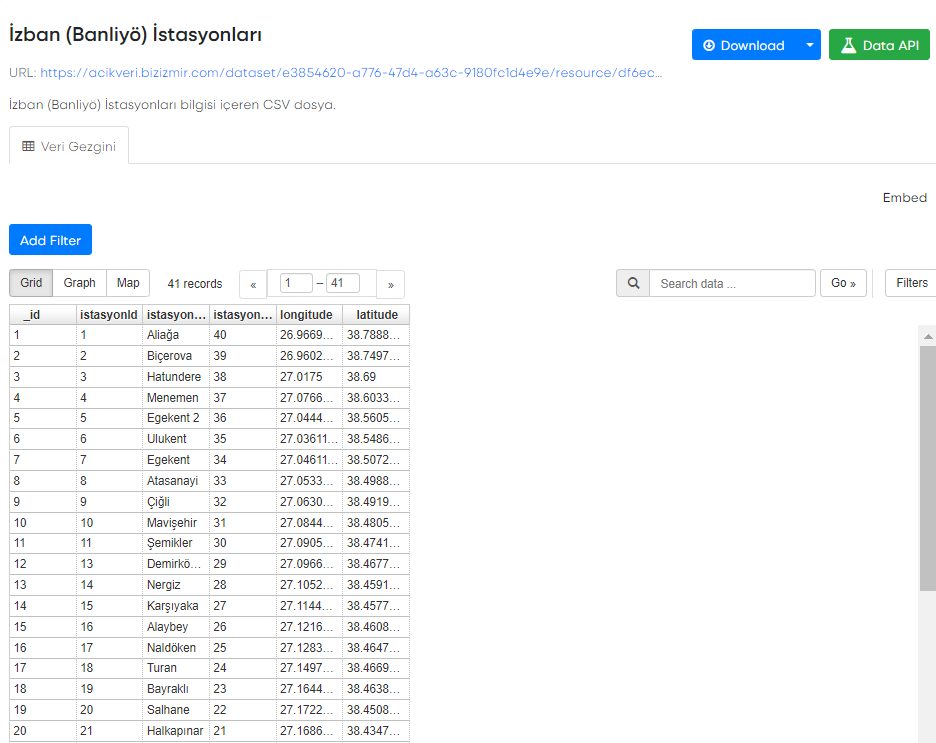
9. By selecting the “JSON” formatted “İzban (Suburban Trains) Stations” data set and clicking the “Preview” button under the “Discover” button, the information of the stations can be viewed and downloaded in JSON format.
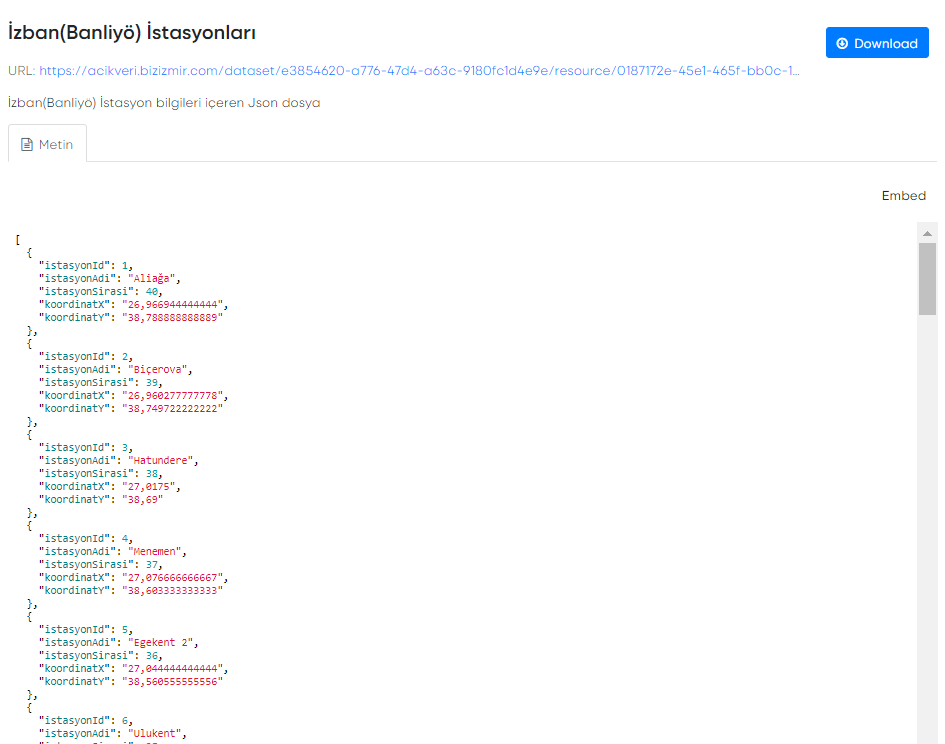
10. By selecting the “GeoJSON” formatted “İzban (Suburban Trains) Stations” data set and clicking the “Preview” button under the “Discover” button, the information of the stations can be viewed and downloaded in GeoJSON format.
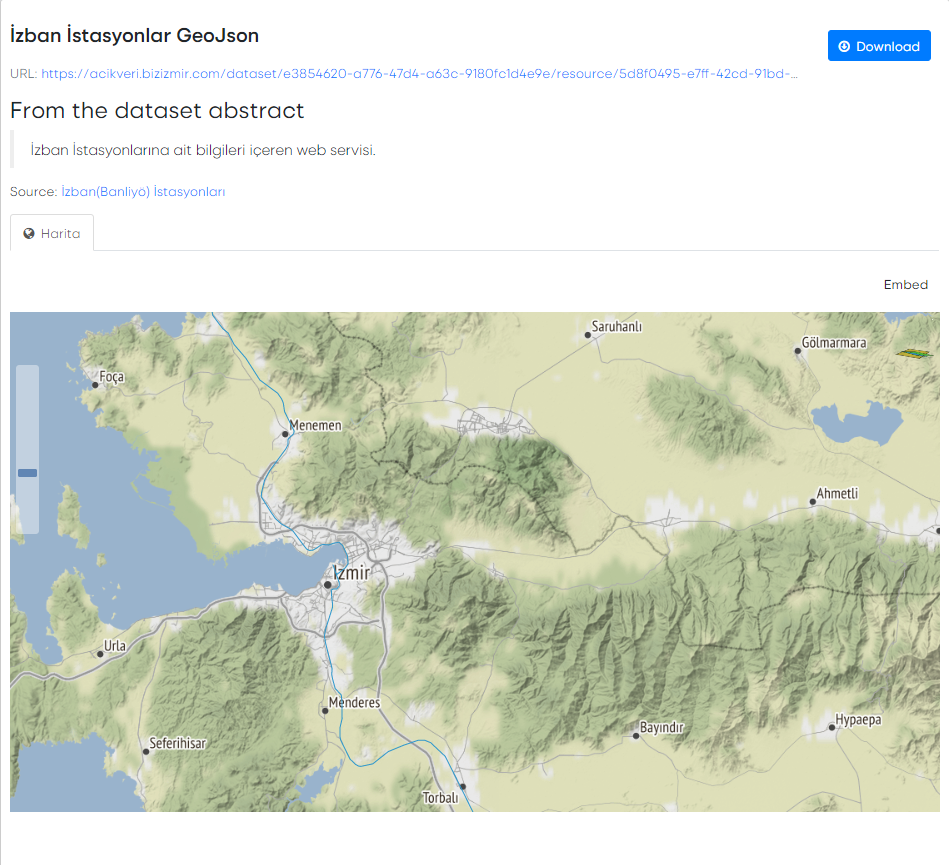
Question:What to do to request a new data set?
1. By clicking on the "Data Request" button on our homepage, the relevant page is entered.
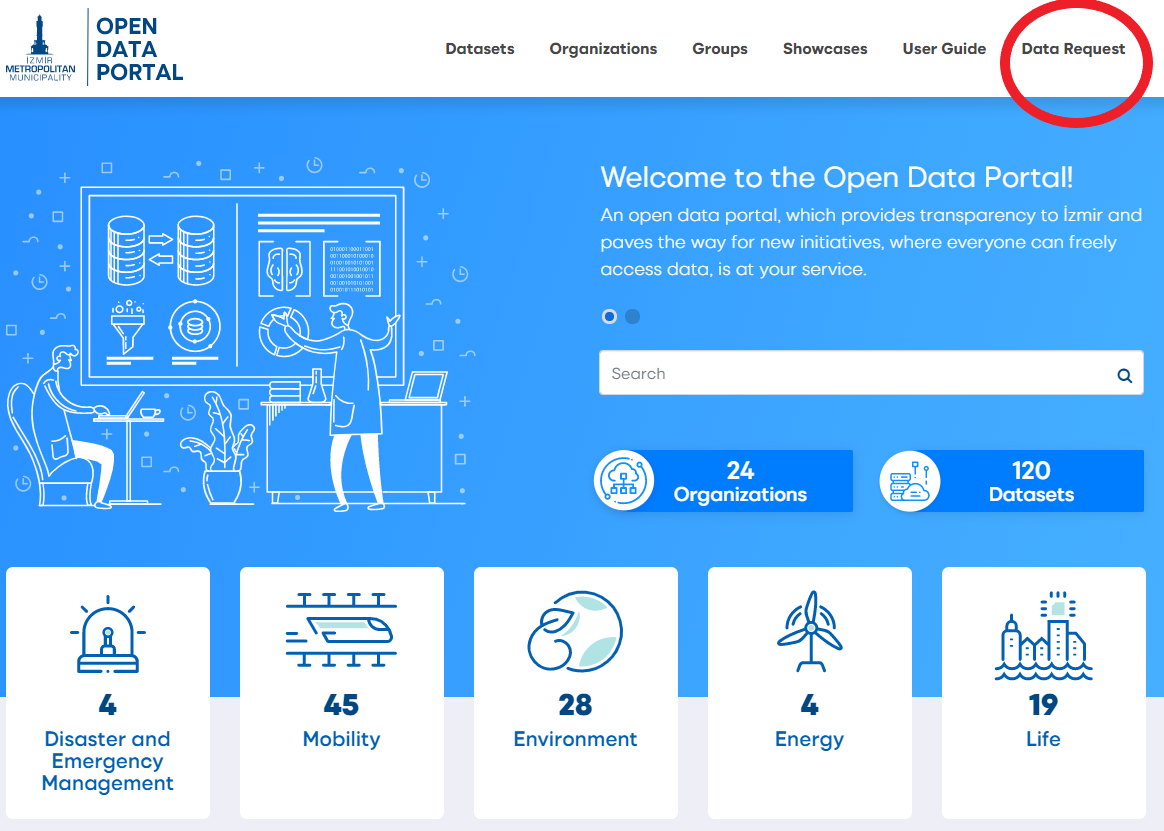
2. Data requests made can be seen on the screen that opens. For a new data request, click on the "Add Data Request" button.
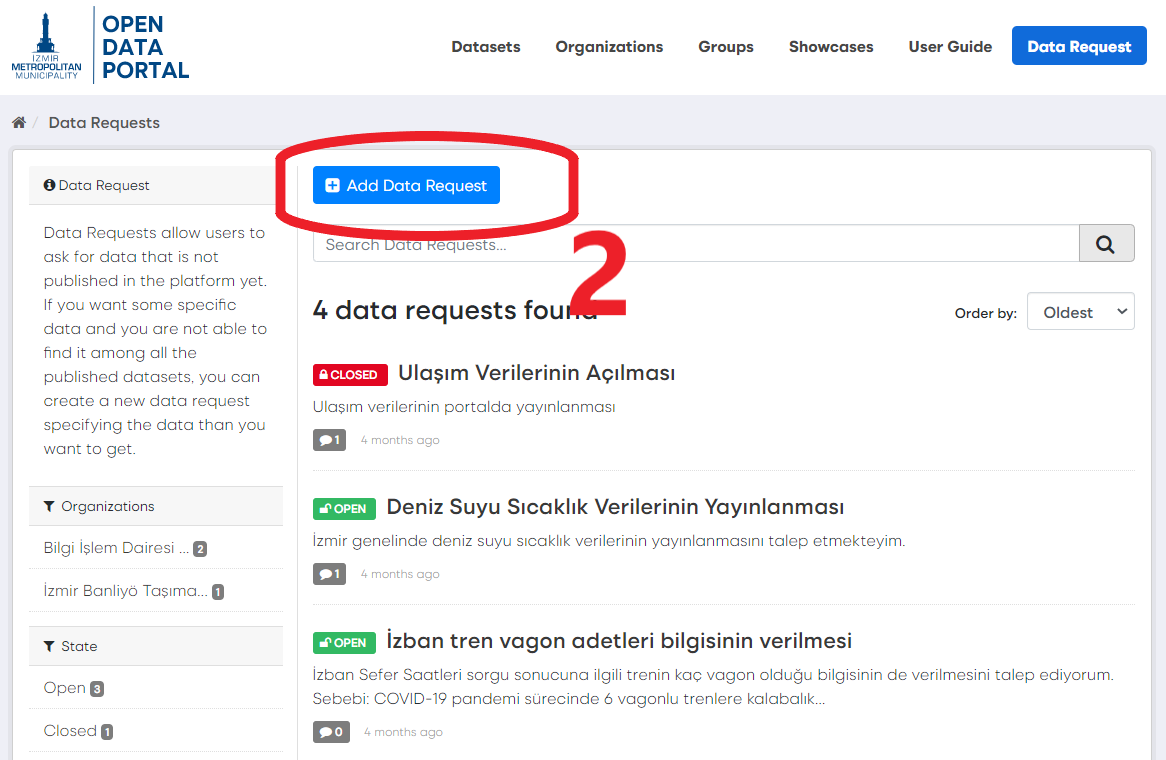
3. On the page that opens, the relevant gaps are filled, the data set for which the request is made is selected and the "Create Data Request" button is clicked.
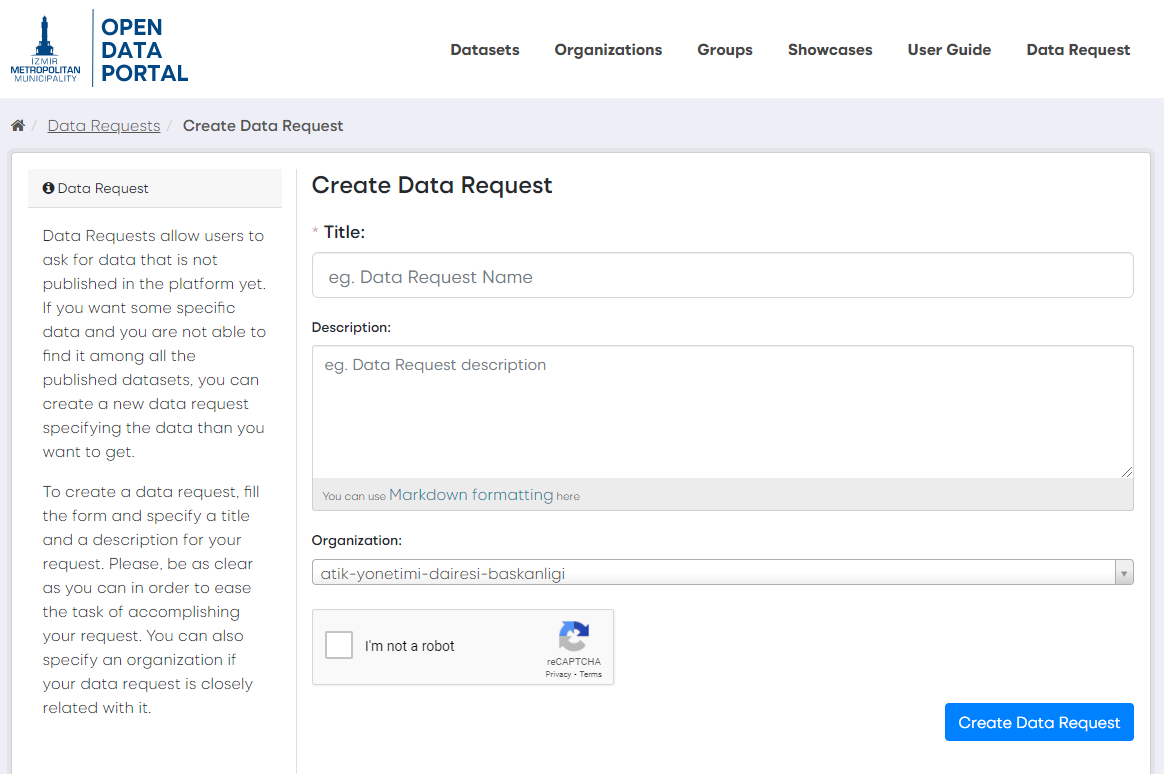
)